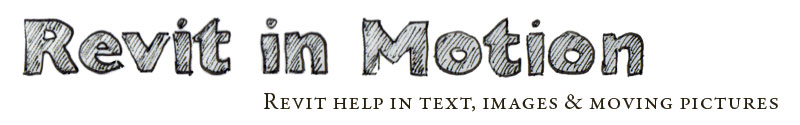Wednesday, February 16, 2011
Whenever you create a new View via the Ribbon:
You get the following dialogue box:
Here you can select for which level you want to create the View. This is the only time you will be able to set the level associated with this View! So choose wisely.
Let me repeat this: You will not be able to change the Level associated with this View!
As you can see here, the field for the associated level is grayed out.
This also means that when you duplicate this View, it will stay with this Level. No amount of renaming the View will change that!
So if you need a view of a different level with the same settings, make use of View Templates instead of blindly copying.
Thursday, February 10, 2011
Almost to the day one year ago I posted Part II of the catenary line. And since I got a comment on if I was ever going to finish it, I thought it about time.
Sadly I don't have the files anymore, but I'll discuss the technique I used back than. I just won't have pictures. Sorry.
To start off there is one addition I have to make to the last post: the parameter nr needs to be an instance parameter!
The next step is to open a new Conceptual Mass and start placing the family created in the previous post. Place the family on the x/z-plane with the origin as insertion point. By changing the nr parameter for each instance to a unique number (with the maximum of 8, since that is what we put down as nr_of_segs as a type parameter) the lines will move and adjust automatically.
At the end you should have a row of lines that form a catenary line. Play around with the parameters to get the exact shape that you want, import it into you project and use the lines to draw trusses, walls, sweeps, or whatever.
I hope this last step works without pictures. Should you have questions, please drop a comment and I'll try to answer them. Good hunting!
Labels: Catenary, Conceptual Mass, Formulas, general
Wednesday, February 9, 2011
Getting the North Arrow right on my sheets was not a high priority for me up until now. I mean, if it's about right, it's OK. Right?
Wrong.
I realized that I rely heavily on north arrows put on a sheet by other people and I started asking myself, whether these people unknown knew what they were doing. So to be sure that others using my drawings get the correct information, I asked myself how to do this properly.
I started with getting a situation drawing from official channels. Here I know that North is North. I then proceeded to rotate my Project North so that the first setup of the building aligns with the official map. (Making sure that my View was set to True North.)
Now I know True North and Project North. The angle between them is something like 112,443599125 degrees. About. More or less. Something like that.
Right. Not much help there.
So instead of solving this with numbers I went ahead and drew a "north arrow" with reference planes in this view.
(The long end points to True North.)
Problem solved.
I can now go into any view and I have my "North Arrow" point to True North. I can then place my North Arrow Symbol correctly on any sheet.
And if I had paid attention as to where I had placed these reference planes in relation to the drawing I might have had the correct insertion point on my sheet as well. But then, that would have required thinking and planning ahead...
Thursday, February 3, 2011
I came across this command in my View-tab called Show Hidden Lines and wanted to try it out.
The usage is pretty straight forward: click the command, select the element you want to be "transparent" and then select the element(s) you want to be visible. The result should look something like this:
See the dashed line? Cool, eh?
Well, my colleague also tried it, but the dashed lines would not show up on his screen, even though it was the same file with the same view. Strange.
Even more strange: when printing the view, the lines appeared.
After some searching we found that he had Use Hardware Acceleration in his Options enabled, while I had not:
So, should you find yourself not seeing something on screen that you know should be there, play with this setting. It seems that there are still issues surrounding it.