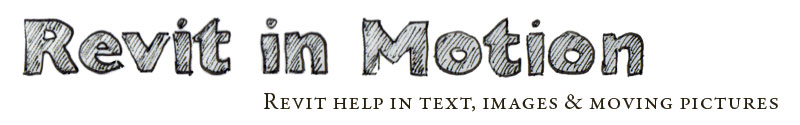Friday, August 27, 2010
 Since I like to work with Revit on my laptop, I was highly irritated when Autodesk decieded to switch to an online-help-only model. It meant that I had to be online to get the "help" (for the times that the Revit-help was actually helpful - not very often).
Since I like to work with Revit on my laptop, I was highly irritated when Autodesk decieded to switch to an online-help-only model. It meant that I had to be online to get the "help" (for the times that the Revit-help was actually helpful - not very often).
It seems I am not the only person with this issue and so Autodesk published an article on how to change the online-help to a local help-file. See the article here.
It basically boils down to adding three lines to the Revit.ini file.
Simple as that.[Documentation]
UseHelpServer=1
HelpBrowser=0
On a personal note: This is my 100th post. Happy Birthday to me!
Wednesday, August 25, 2010
Last Monday the counter on Google Analytics broke through the 100-visitors mark for the first time, almost double the previous record and four times as many as the average day. I am thrilled!
Anyway, I went through the other statistics and thought I'd publish the percentages of the visiting browsers:
Thank you to all the people taking an interest and I hope I could/can help.
By the way, if you have an issue with Revit or would like me to take a stab at explaining some aspect of the program, let me know.
Labels: Random
Friday, August 20, 2010
With the arrival of R2011 it is finally, finally possible to align different plans (e.g. floorplans) on different sheets without having to draw pencilmarks on your screen. Here is how it works and how it works better (IMHO):
In a sheet view go to Ribbon > View > Guide Grid
Clicking this will prompt you to give a name to this particular Guide Grid for future reference and use in other Sheets.
I'll call mine "A3 floorplan", because it is going to be for floorplans on A3-sized sheets. Duh.
After I click OK my entire Sheet will be covered with blue lines and become highly unreadable.
...especially after I place a View (in this case the ground floor) on the Sheet...
But that's fine for now. I'll just align the View to the Guide Grid by using the Ribbon > Modify > Move command. I am able to use Grids for this (as in my example), but Reference Planes will work as well (which can be handy if you don't have any - or too many - Grids).
OK, so now I know where I want to align the drawing on the sheet. Time to get rid of all those blue lines I don't need. I do this by selecing the Guide Grid and using the blue dots on the sides to make is just as big as really neccessary.
Nice.
Time to create a second Sheet (or open it should you already have one created) and apply this Guide Grid. I do this in the View Properties of the Sheet.
I end up with this:
I now know that this one intersection of the Guide Grid is the one to which I need to align the intersection of Grids 1 and A of my 1st-floor drawing.
Oh, and don't worry. Revit will not plot the Guide Grid, so need to always turn it off again. (Although I find that it just looks nicer to not have it on. Call it a personal quirk.)
Labels: Grid Guides, R2011, Sheets, Tip